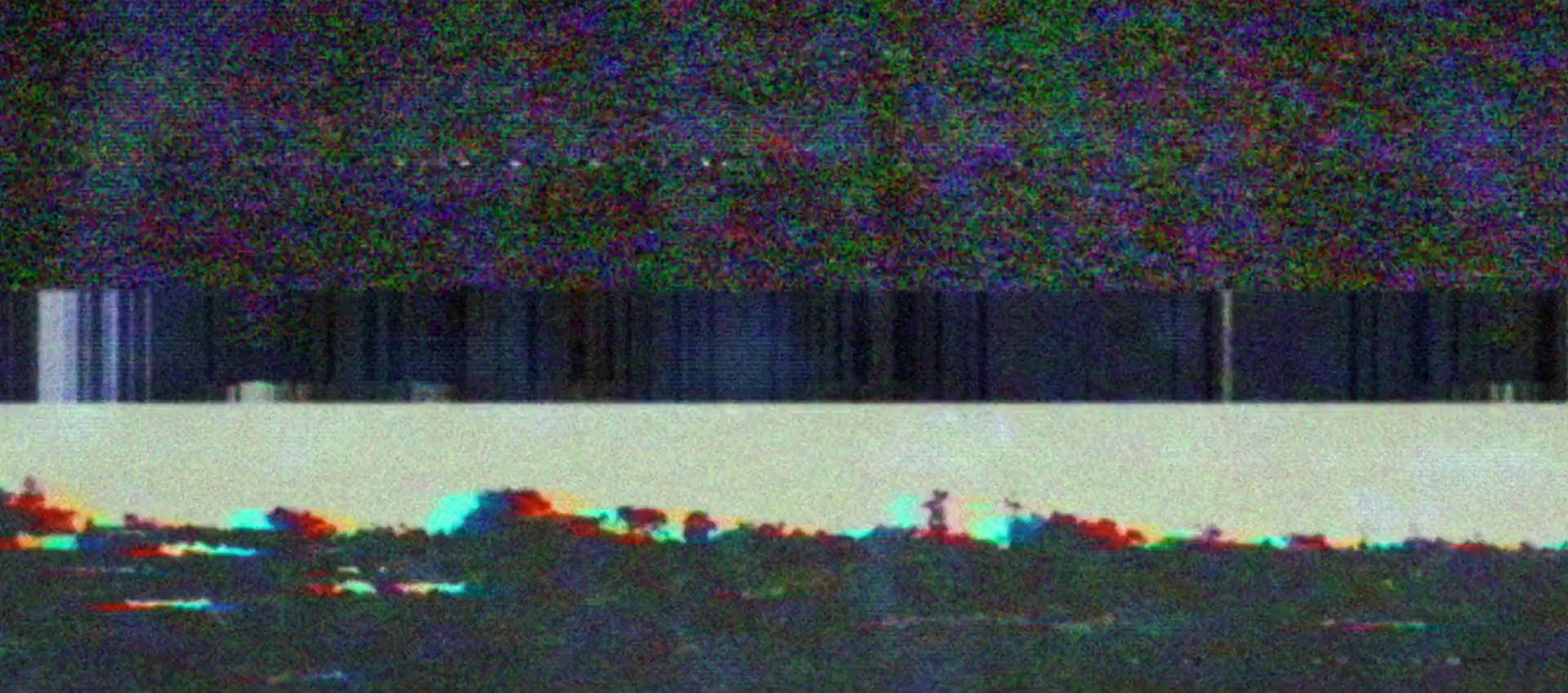
note
demo - code
here's some styled code
published updated
First, it might be useful to look at some inline code and see if we can make that look GOOD.
Then, just a standard code block might look something like thisHere’s what some styled code looks like:
<script>
import '$lib/styles/styles.css';
import '@fontsource/ibm-plex-mono';
</script>
<svelte:head>
<title>SvelteKit Shiki Syntax Highlighting: Markdown Code Blocks</title>
<meta
name="description"
content="SvelteKit Shiki syntax highlighting: use any VSCode colour theme to accessibly syntax highlight code on your SvelteKit app with line numbers."
/>
</svelte:head>
<main class="container">
<h1 class="heading">SvelteKit Shiki Code Highlighting</h1>
<slot />
</main>